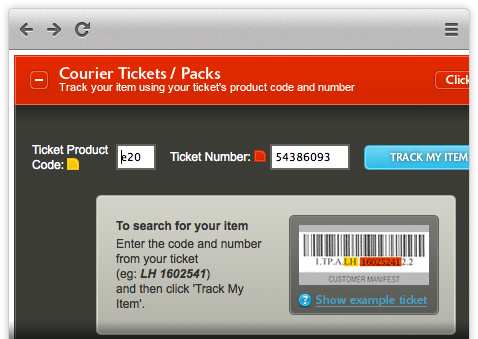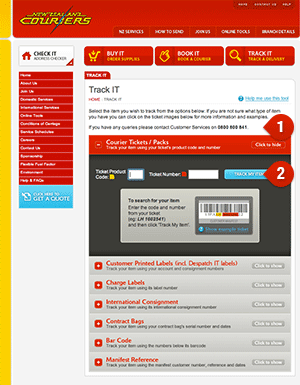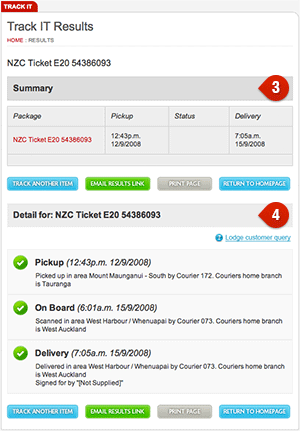What is it?
Get a live update on the status of your item, anytime. By entering your product code and ticket number, you're linked into our systems which will give you real time track and trace information on your item.
Why use it?
Any time of the day or week, you can quickly find out the current location of your item, giving you an idea of how long until delivery for your own peace of mind, or to pass along to a customer. It’s easy to send this information to a customer via a button on the results page which opens up an email message with the tracking information already included for you.
What do I need?
Before you start you will need:
- a valid ticket or consignment number
How it works
Simply follow these steps to check the delivery progress of an item: