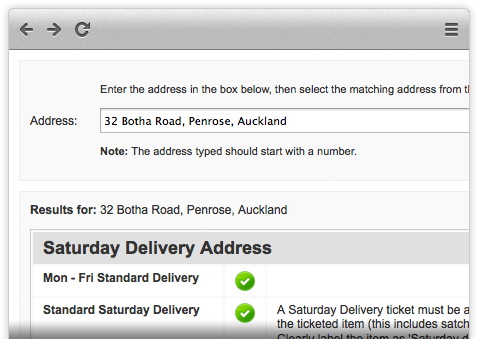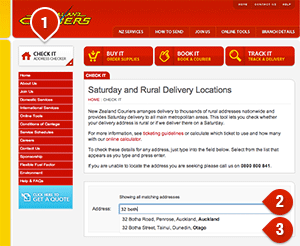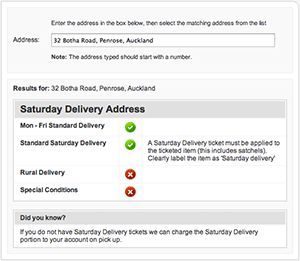What is it?
Check IT is an online tool which lets you check whether an address you want to send an item to is considered to be a or rural / non-urban address and if we offer a Saturday delivery service to that location.
Why use it?
Rural / non-urban or Saturday delivery services require an additional ticket so it is important to check this to ensure you have ticketed your item correctly. Check IT makes it simple to do this, as all you need to do is type in the address and the tool will give you the information needed.
What do I need?
All you need is the address you are sending your item - our tool does the rest!
How it works
Check Saturday or rural delivery details for any address.